Table of Contents Show
There will most likely come a day (or days) when you are traveling when the weather doesn’t cooperate. You’ll be forced to trade that day of hiking or adventuring for being cooped up in your RV. Did you know 62% of households report subscribing to at least one service that allows streaming TV in your RV?
You’re going to want to stream TV in your RV whether you’re waiting for the weather to change or enjoying your weekly programs. Here you’ll learn everything you need to know about streaming TV in your RV.
How Do You Stream TV in Your RV?
Streaming TV on your phone or tablet is convenient for one person, but when others join in on the experience it becomes less than ideal. Luckily technology has advanced and consumers have a generous amount of options to choose from.

Streaming Devices for TV in Your RV
Smart TV
Some RVs are rolled out of the factory already equipped with Smart TVs. These TVs come loaded with popular streaming apps built-in. You can access multiple apps from the same remote used to turn the TV on/off or adjust the volume.
If a Smart TV is what you want but your RV did not come pre-equipped with one, it’s very easy to upgrade.
Depending on the size of the TV you can expect to pay anywhere from $120 (32-inch) to $500+ (55-inch+).
- Dimensions (w x h x d): TV without stand: 38.2 x 22.4 x3 inches, tv with stand: 38.2 inches x 24.5 inches x 7.6...
- Smart functionality delivers all your favorite content with over 500,000 movies and tv episodes, accessible through the...
Roku
The Roku product line is a great option if you already have a TV with an HDMI input.
You gain the functionality of a Smart TV, but with prices ranging from $29-$99 there is a smaller investment. The latest Roku comes equipped with a plethora of built-in apps, but also is compatible with the major streaming services.
The remote even has a headphone jack so you can watch TV without disturbing anyone else in the RV. One negative is that Roku doesn’t work well with popular voice assistant programs like Siri and Alexa.
- New! Disney+ and Apple TV are now streaming on all Roku devices
- Power, picture, performance: Roku Ultra lets you stream free, live and premium TV over the Internet; right on your 4K...
Apple TV
If you already own multiple Apple products or have a large iTunes library, the Apple TV is great for streaming TV in your RV.
For instance, it possesses a large selection of apps for streaming and other services – excluding Amazon and Google Play libraries.
The Apple TV runs smoothly and works well with Siri, but like most Apple products, at $199 it is one of the more expensive streaming device options.
- 1080p HD high-quality video
- Dolby Digital Plus 7.1 surround sound
Amazon Fire TV
Last, but certainly not least, the Amazon Fire TV series is another great option for streaming TV in your RV if you are satisfied with your current TV.
It includes all of the major streaming services, but you also get the benefit of the massive Amazon library and purchases/rentals made through Amazon.
Fire TV works with Amazon’s voice assistant, Alexa, and starting at $39 it provides tough competition for other streaming devices.
- Latest release of our best-selling Fire TV device - 50% more powerful than previous gen for fast streaming in Full HD....
- Less clutter, more control - Alexa Voice Remote lets you use your voice to search and launch shows across apps. Plus,...
How Fast of a Connection Do You Need for Streaming TV in Your RV?
You can’t simply have the streaming equipment, but you’re going to need a quality and consistent internet connection. In other words, the speeds required will vary based on the quality of the content you are desiring to watch. It should come as no surprise that it takes the highest quality internet connection to stream 4K quality videos. Here are the minimum internet speed requirements based on the quality of the content:
- 1.5 Mbps – Recommended minimum
- 3 Mbps – SD resolution, aka “DVD Quality”
- 5 Mbps – HD quality
- 25 Mbps – Ultra HD / 4K quality

How Much Data Does Streaming Use?
Not only will you need a quality connection, but you will want to keep an eye on your data usage. Video content uses an incredible amount of data and, especially HD content can quickly cause you to burn through your data plan. Here are the hourly data usage estimates based on video resolution:
- Lowest Resolution – 0.3 GB per hour
- Medium (SD) Resolution – 0.7 GB per hour
- High (HD) – 3 GB per hour
- Ultra HD – 7-12 GB per hour
Favorite Subscriptions For Streaming TV in Your RV
Something you’ll never hear someone say when discussing streaming options is, “I wish there were more options.”
Every major public broadcasting channel now has its own app for streaming content and there are a host of others. Here are some of the biggest players in the game.
Netflix
Netflix has revolutionized the streaming universe by being one of the first to the scene for binging content. There are three plans: Basic, Standard, and Premium.
All three plans have access to identical content, but the number of streaming devices and quality of content varies. Netflix continues to produce content but has lost several big titles in recent years as more and more networks create their own streaming options.
Personally, we still think this is a great option for streaming TV in your RV and we use it frequently.

Hulu
Hulu allows consumers to access network content after it has aired on live TV. This could be a great option for consumers who don’t mind waiting, usually until the next day, to watch a television show.
Hulu casts a wide net by offering several different plans, add-ons, and bundled packages. Hulu’s Basic Package starts at $5.99 per month and their Hulu (No Ads) + Live TV package currently costs $60.99 per month.
Hulu is a great option for consumers who don’t want to deal with a satellite dish but want to stay current on network television.
Amazon Prime
It seems as if everyone has an Amazon Prime account, but not everyone realizes that Prime Video is also included in their Amazon Prime subscription.
In other words, your Prime account instantly get access to thousands of movies and TV shows! This is a great option for streaming TV in your RV as you most likely already have a membership.
Amazon continues to update its library and even produces its own original content. Similar to other streaming services Amazon Video allows users to bundle premium channel subscriptions at an additional cost.
Disney Plus
Disney Plus is one of the newest streaming services to the scene but makes its presence known by being the exclusive streaming home to many Disney classics, as well as the Marvel and Star Wars franchises.
The annual plan is $69.99 per year but also has a bundled plan that combines Hulu, Disney Plus, and ESPN+ for $12.99 per month.
HBO Max
HBO Max is the latest iteration of streaming for HBO which fully encompasses the catalog of content from its greater WarnerMedia catalog. WarnerMedia owns Turner Broadcasting, HBO, and Warner Bros so expect to find their related content here.
This includes DC Comics, Adult Swim, Harry Potter, and more. While initially, we didn’t find it very impressive and a little confusing, they have just started providing same-day movie premiers.
That means instead of paying $20 per person to see a new movie in theaters, you can spend $14.99/month and everyone can enjoy it multiple times.
We just watched the new Wonder Women movie over Christmas and saved over $100 since there were 7 of us watching it.
Final Thoughts on Streaming TV in Your RV
In conclusion, streaming TV in your RV is more popular and easier than ever before. Consumers have an ample amount of services to choose from that meet their unique content and budget needs.
Last update on 2024-07-25 / Affiliate links / Images from Amazon Product Advertising API










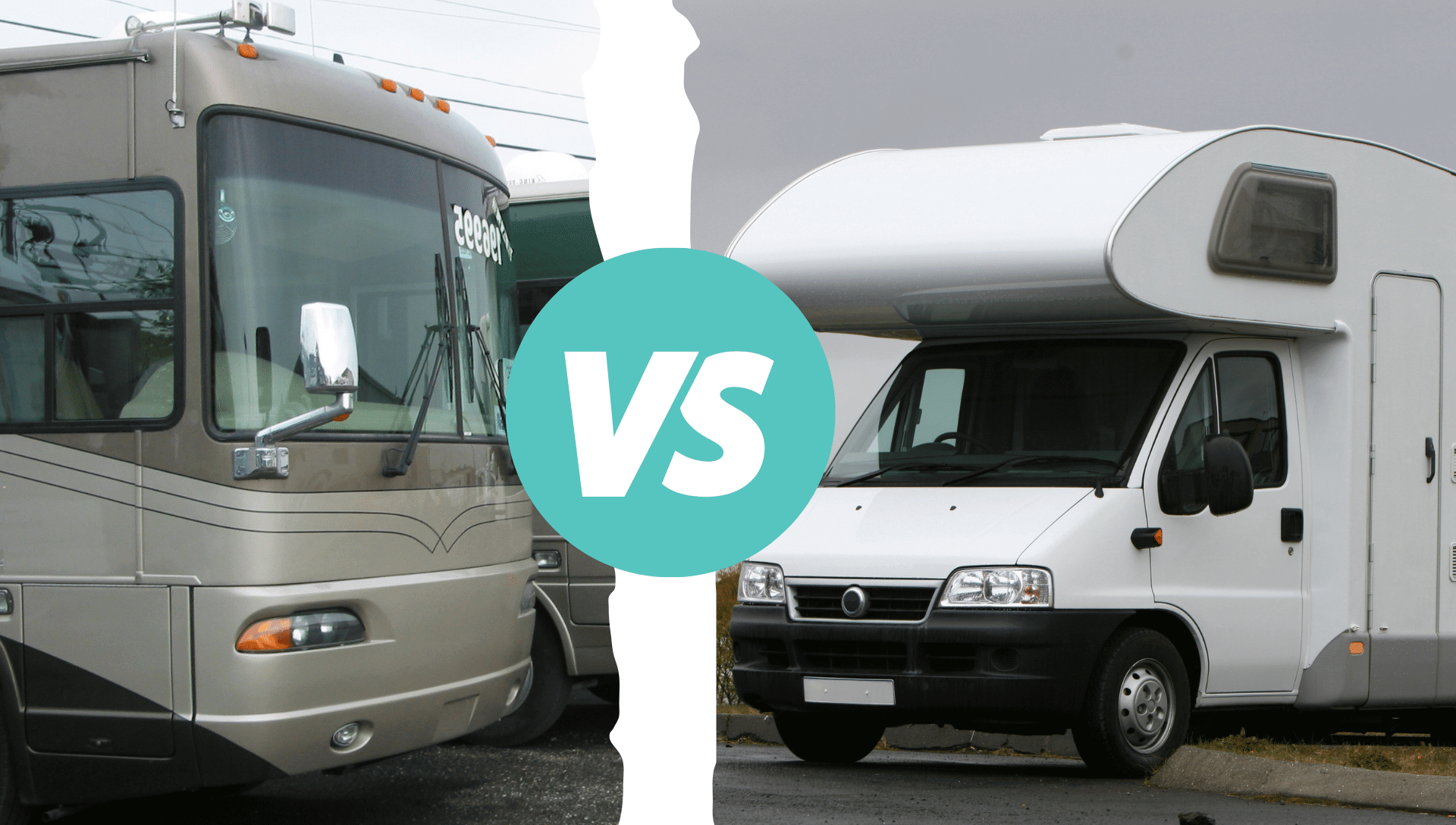
I use Roku Ultras even though I have Samsung Smart TVs. The interface is good and overall much faster than the TVs built in interface.
Mandalorian, This is the way.
Various YouTube channels
CBS when new Star Treks are available and NCIS; the original.
I have spoken.
We use YouTube TV and FrndlyTV as it includes weather channel and all Hallmark channels as well as a few other good clean networks to watch. Thanks for your article.
Our stream of choice is Apple 4k…Great interface and settings for our 4ktv.. We use Netflix, Amazon Prime ,Hulu,Disney+, Hbo Max, Showtime,HBO, You Tube, plus We have Directv Satellite service with DTV Genie wireless receivers in our bedroom and basement ;so we also have all the network apps also on our Appl 4k … As y you can tell , we love our entertainment ..We just recently added Sonos ARC sound bar ,SL one surrounds and Gen 3 Subwoofer to our living room; and a Sonos Beam soundbar, and SL surrounds to our bedroom setup… Sonos are wireless speakers that sound amazing for both music and video , and adapt well to the RV life .. As you can imagine , data management is critical as we can easily burn thru 700gb a month…
Cheers and many Happy Plinys to you both on the new year!!!!
Brad
Great article. Thanks for the info. Question for you (the community). Is this peer to peer without wifi? I’m struggling with my Apple TV. Seems I can mirror my phone except why I try to go full screen with most any app (YouTube, Netflix, prime video). The tv screen just has the spinning icon and when switched back to the iPhone, the program can be watched.
Any thoughts?
Thank you
It’s because when you start to view content using Airplay the device doesn’t stream video from your phone but tries to stream it over the Internet. While a bit inconvenient, if you want to stream from your phone to the TV you should just use an HDMI cable. This is often the best way because your phone can have unlimited data when using your phone. Another option is a network setup where you use a hotspot and have your devices connect to that. But it’s very difficult to get high enough data plans now to support a lot of streaming. But if occasionally used it works well. Then you can stream directly for your TV or device hooked up to your TV.
We do a lot of camping in state and national parks. Streaming isn’t an option with either no internet/cell service or service too limited for streaming.
What’s needed is an article on ways to download content from home or another place with fast internet. I’ve experimented a little with this and the main problem is that many streaming services and their hardware allow only limited downloading if any.
I thought taking my DirecTV DVR from home on trips would be the solution but without internet it can only play shows recordered via satellite. Shows recorded via on-demand, aren’t really on the DVR but need the internet when played.
We are full time and mostly stay in places with cell signal since I need Internet for my job but sometimes cell throttling occurs in the evening. We have bought a lot of movies on iTunes over the years and also purchased full seasons of a few TV shows we tend to watch over and over. We have a Mac Mini and an external drive where we download when we are somewhere with a good connection. This allows us to watch something if we have bad or no Internet. You can also download from Netflix and some other services but as you indicated. It is limited. I just want StarLink or one of their competitors to get their RV solutions working.
I just wanted to mention that Hulu Live TV locks you to your home so you cannot use it while traveling. At least they used to do this last time we tried using it. We use Philo but it doesn’t give local channels. There are others that don’t lock you to a location though. YouTube TV is one.
We have an OTA DVR setup at home and it is accessible over the Internet. Not the best programming (today’s TV is pretty bad), but it faithfully records every episode of very show, including the “nostalgic” channels, so we can watch “home town OTA” from anywhere we can get an Internet signal. I can also download full length movies to it and watch those on the road, too. That’s good enough for us, if all we wanted to do was binge watch TV, we would stay at home.